What I Did Over Christmas Break
If you are impatient and don’t want to read my no doubt fascinating account of the inspiration for and development process of the software I’ve designed, you can skip down to here to read what it does and how to install it.

One of the many great things about Christmas time is the lack of homework. It means that I finally have the chance to work on some of the little personal projects that I’ve been wanting to do. One such project, of course, is writing some blog posts. The other major project is the subject of this post.
Thanks to the wonders of the Internet I now watch almost all movies and TV shows on my computer. (And no, I am not downloading them illegally.) Well, I say on my computer: actually via my computer would be more accurate, as I use an HDMI cable to play them on my television set. The problem with this arrangement is that it prevents me from using my computer for anything else while the video is playing because:
- The two monitor display features on my computer leave something to be desired.
- My computer has to stay on my desk, connected to the HDMI cable, which is a terribly angle to actually see the TV from.
However, it so happens that I have a spare Raspberry Pi (a cheap mini-computer, one of which hosts this blog) and a spare HDMI cable. It struck me that surely there was some way I could set up the Raspberry Pi to play my videos for me. After some reading I discovered that the VLC Media Player can be controlled via a Telnet interface. For those of you who are not as tech-savvy, Telnet is an old piece of software that can be used to remotely log onto computers in the command line. It long ago fell out of favour due to security issues and has been replaced by software called SSH. However, as I will only be accessing the Pi over my local network, security isn’t much of an issue and Telnet will be fine.
Now, I could simply log into VLC over Telnet and control it via the command line. This actually wouldn’t be so bad, but I felt like there were nicer, tidier alternatives. So instead I set to work writing a program in Python which could provide a graphical user interface (GUI) for the Telnet controls. This was actually quite a new experience for me, as almost all of my previous programming experience has been in writing little scripts to process data and which have, at most, a command line interface (although more often than not I just program my specifications directly into the code itself—so-called “hard-coding”). What little experience I have with GUIs has all been for Windows, using a framework not available on Linux. So I had to learn how to work with a set of software libraries called GTK+ 3. GTK+ is one of the two major frameworks used to design GUIs on Linux, the other being QT.
One thing that was nice is that there is a piece of software out there called Glade which allows you to design GTK interfaces visually and then import them into your code (rather than have to create the whole interface using code only). It’s a bit rough around the edges, but certainly better than having to create the interface manually.
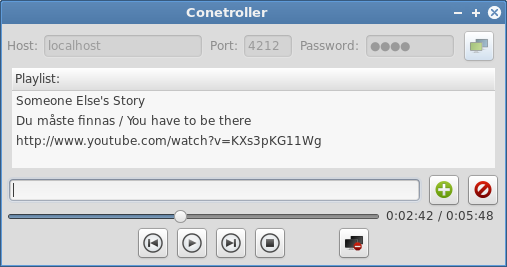
And so, I now have a working piece of software that will allow you to control a remote instance of VLC. So far I have only been able to test it on an instance running on my own computer, but I see no reason why it would work any differently if VLC is on a different machine. And thus, I present to you: Conetroller v0.2.*
I am posting the code for download here , if anyone is interested. Currently it is only able to run on Linux (there’s a good chance it would work on Mac OSX too), although it shouldn’t be too difficult to port it to Windows, if you want to. It can be installed by executing the following in a terminal:
wget redshadesofgreen.raspctl.com/attachments/conetroller-0-2.tar.gz
tar -zxvf conetroller-0-2.tar.gz
cd v0.2/
sudo ./install.sh
This installation technique is known to work in Linux Mint Debian Edition, and has not been tested anywhere else. However, I didn’t do anything too exotic in terms of directory layout, so it should work with most Linux distributions, and certainly most Debian-based distros (eg: Ubuntu). Make sure to take a look at the README file. No other documentation is provided, but the interface is pretty simple and you should be able to figure it out. If you have any question or problems, post them in the comments section below.
Current features include:
- Adding items to the playlist (using a URL or filepath)
- Clearing the playlist of items
- Play, pause, stop, skip forwards, and skip backwards buttons
- Displaying items currently on playlist
- Ability to scroll through video
- Recalling the most recent VLC instance logged into at the beginning of each session
Bugs, missing features, and other short-comings:
- No indication is given as to which playlist item is currently being played (it is unclear if this can be added while using the Telnet interface)
- No ability to select an item from the playlist (likely will be added in future versions)
- No ability to remember passwords (it would be insecure to store these unencrypted in a plain text file, as was done with other login information). Future versions may include integration with Gnome Keyring to overcome this.
- No comments included in the source code—I’ll fix this sooner or later, although I think it should be fairly easy to follow even without them
- Possible overuse of global variables in the code, rather than passing them to the relevant functions—this may be fixed in future, although I blame some of the peculiarities of Glade for this
Flaws aside, I am confident that Conetroller will prove useful to me, and hope it can be useful to others as well.
*For those that are unaware, the logo for VLC is a traffic cone. Since my program controls VLC, Conetroller seemed like the only reasonable name for it.
comments powered by Disqus
