New Computer, New Linux Distribution
Well, my old laptop was dying. At least I think it was. In any case, I wasn’t waiting around until the semester started to find out—better to get a new computer now when I had time to get it configured properly. And so, a week and a half ago I found myself with a brand new ASUS laptop. It’s not actually an ultrabook but it is still pretty thin. It has a 24GB solid-state drive (more than enough to hold my operating system), a 750GB mechanical hard drive, an Intel i5 processor, an optical disc drive, and a 14" screen. Overall I’m quite happy with my choice.
The laptop came with Windows 8 installed. I was not having that. The choice now became what version of Linux to use. The obvious choice would have been Linux Mint, which I have used ever since moving to Linux. This distribution has the advantage of being ready to use immediately after installation. I’m also very impressed by their Cinnamon Desktop Environment. However, the trade-off in a distribution being easy to use is that it also somewhat inefficient when it comes to hardware usage. Additionally, in order to upgrade Linux Mint you must totally re-install the operating system. To put it lightly, this is a frig.
Another Linux distribution which I’d heard interesting things about is called Arch Linux. In a sense, Arch is the polar opposite of Linux Mint. Once you’ve installed it, you have a command-line interface with a basic software set installed. And that’s it. Everything else, including device drivers and a graphical interface, you must install yourself. However, this ensures that there will be absolutely no bloat on your computer. Arch Linux also has the advantage that you never have to install a new version of the operating system: all of the components can be upgraded in exactly the same way that you’d upgrade any other software. (For those who are familiar with Linux, this means that you just keep the OS up-to-date by applying the upgrade command with the package-manager.)
For some reason I decided that I wanted to give Arch a try. A big part of the appeal is not having to re-install the OS for upgrades. I was also enticed by the amount of control I’d be able to have over my system. And I guess at the end of the day I wanted the challenge—I enjoy tinkering with my computer, and I’d reached the limits of what I could do with Mint. In other words, I chose it out of masochism.
The installation process is considerably more complicated than that for Linux Mint. However, in principle it isn’t too difficult, thanks to the wonderful documentation provided. Unfortunately, my computer has one of those awful new UEFI motherboards. This, combined with some feature called “secure boot” meant that even getting my computer to detect the installation disc was a struggle. Then, once I finally got Arch installed, the UEFI boot-loader was convinced that there was no operating system present. To be fair, I tried installing Linux Mint and encountered the same problem. Several attempts later, I finally found a work-around that got the boot-loader to see the operating systems.
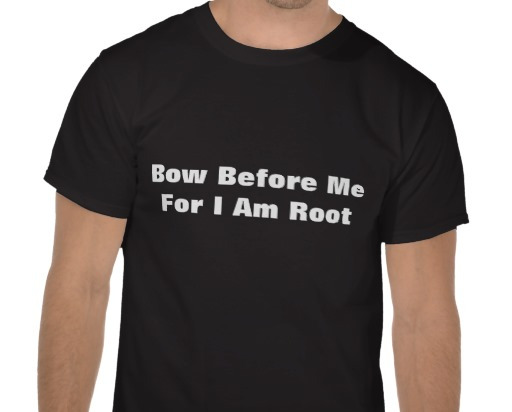 At this point I
was past the worst. The next step was to create a new
account for myself. Initially when you install Linux (well, in more
traditional setups like Arch, anyway) there will only be one user, called
“root.” Root is capable of doing anything on the computer—it can delete
or edit any file. This is actually quite dangerous (giving rise to the
expressions “He who plays with root kills [file-]tree”) as you can
potentially delete something vital for the operation of your computer.
Thus it is best to create a separate account for every-day work
on the computer and only to use root when necessary (such as when installing
new software). Speaking of installing software, that was the next step.
First were the drivers for things like sound, video,
and my laptop’s trackpad. Next came a graphical user interface (GUI).
Linux uses the X Window System for this. However, all that X gives is the
ability for the computer to render graphical windows—you can’t do very
much with them by default, and you certainly won’t have a desktop with icons.
For that I needed to install a Desktop Environment.
At this point I
was past the worst. The next step was to create a new
account for myself. Initially when you install Linux (well, in more
traditional setups like Arch, anyway) there will only be one user, called
“root.” Root is capable of doing anything on the computer—it can delete
or edit any file. This is actually quite dangerous (giving rise to the
expressions “He who plays with root kills [file-]tree”) as you can
potentially delete something vital for the operation of your computer.
Thus it is best to create a separate account for every-day work
on the computer and only to use root when necessary (such as when installing
new software). Speaking of installing software, that was the next step.
First were the drivers for things like sound, video,
and my laptop’s trackpad. Next came a graphical user interface (GUI).
Linux uses the X Window System for this. However, all that X gives is the
ability for the computer to render graphical windows—you can’t do very
much with them by default, and you certainly won’t have a desktop with icons.
For that I needed to install a Desktop Environment.
My first choice for a desktop environment was Cinnamon. It has a fairly traditional layout (which I like—I don’t know why so many projects are trying to force totally new interfaces on people) but modern looking visual features. Unfortunately, Cinnamon’s behaviour with Arch was distinctly underwhelming. There were numerous problems, but probably the most frustrating was that I couldn’t get any of the applets (such as the one which shows the weather) to work. Additionally, I realized how tricky it can be to configure some of the visual elements of Cinnamon. On Linux Mint this isn’t really a problem because most of the work is done for you in advance, but I couldn’t seem to get it looking quite the way I wanted on Arch. So I gave up on Cinnamon.
My second choice was MATE. MATE is a fork of an older desktop environment (now discontinued) called GNOME 2. MATE was created when GNOME 2 was replaced by the horrendous GNOME 3. MATE doesn’t (by default) have quite the same level of prettiness as Cinnamon, but on the other hand it is far easier to configure. So I installed MATE and almost immediately realized that I could get rid of Cinnamon: all of MATE’s features worked immediately. So goodbye Cinnamon. After installing a few more themes, MATE looked almost as good as Cinnamon, too!
Finally I needed to install my preferred applications. It was the usual sort of list: LibreOffice, emacs, Banshee, Geany, and Texmaker. Perhaps my favourite feature of Arch Linux is the Arch User Repository. This is a collection of source-code for software which would not be popular enough (or is still too experimental) to warrant being maintained in the official software repositories. However, Arch users can prepare the source code themselves so that it can easily be compiled into a package and then installed using the normal package manager. This means that there are some obscure, but great, pieces of software which can be installed with ease, such as a client for my Seafile Cloud Server (an open source replacement for Dropbox) and Pelican, which I use to produce this blog.

And this brings me more-or-less to where I am now. While there are still a few things I have left to do, at this point I have a fully functional computer running Arch Linux.
comments powered by Disqus
