FORD: FORtran Documentation
Over Christmas break I’ve been working on this project to produce documentation for Fortran programs. I’ve (just) managed to finish it before school starts again! Here is the README for it, containing the documentation which I wrote. You can find the code on Github.
This is an automatic documentation generator for modern Fortran programs. FORD stands for FORtran Documenter. As you may know, “to ford” refers to crossing a river (or other body of water). It does not, in this context, refer to any company or individual associated with cars.
Ford was written due to Doxygen‘s poor handling of Fortran and the lack of comparable alternatives. ROBODoc can’t actually extract any information from the source code and just about any other automatic documentation software I found was either proprietary, didn’t work very well for Fortran, or was limited in terms of how it produced its output. f90doc is quite good and I managed to modify it so that it could handle most of Fortran 2003, but it produces rather ugly documentation, can’t provide as many links between different parts of the documentation as I’d like, and is written in Perl (which I’m not that familiar with and which lacks the sort of libraries found in Python for producing HTML content).
The goal of FORD is to be able to reliably produce documentation for modern Fortran software which is informative and nice to look at. The documentation should be easy to write and non-obtrusive within the code. While it will never be as feature-rich as Doxygen, hopefully FORD will be able to provide an alternative for documenting Fortran projects.
Disclaimer
This is a young project. While it has bee tested somewhat, the testing has been
far from comprehensive. Various options have not been tested and obscure uses
of the Fortran syntax could still potentially cause FORD to crash. If you
get an error message while processing a file, first check to make sure that the
file actually compiles. No effort has been made to be able to process files
which contain syntax errors. Next ensure that you aren’t using any of the
lingering FORTRAN77 syntax. If you are still experiencing errors, comment
out the try/except statement on lines 59-63 of
./ford/fortran_project.py. Leave only line 60 uncommented. You will probably
need to remove four spaces from line 60’s indentation, as well.
This will give you
a proper Python backtrace. Submit a bug report on this Github page, including
the backtrace and, if possible, the file which FORD crashed while processing.
If an error occurs elsewhere, you will most likely get a backtrace by default.
Once again, please include this backtrace in your bug report.
Dependencies
In addition to the standard Python libraries, the following modules are needed:
A near-term goal will be to write a setup script which will check for these dependencies and install those which are missing. I’d also like to make FORD available on PyPI so that all dependencies will be installed automatically.
Basic Usage
FORD usage is based on projects. A project is just whatever piece of software you want to document. Normally it would either be a program or a library. Each project will have its own Markdown file which contains a description of the project. Various options (see below for a description) can be specified in this file, such as where to look for your projects source files, where to output the documentation, and information about the author.
Running Ford
Once you have written a project file which you’re satisfied with, it is time to run FORD. Make sure that it is in the path/Python-path. The most basic syntax for running ford is just
ford project-file.md
Assuming that there are no errors, your documentation will now be available in the path you indicated for output.
Writing Documentation
All documentation, both that provided within the source files and that given in the project file, should be written in Markdown. In addition to the standard Markdown syntax, you can use all of the features in Python’s Markdown Extra. Other Markdown extensions automatically loaded are CodeHilite which will provide syntax highlighting for any code fragments you place in your documentation, SmartyPants which gives the typographically correct version of various characters, and Meta-Data. The latter is used internally as a way for the user to provide extra information to and/or customize the behaviour of FORD. Information on providing meta-data and what types of data FORD will look for can be found in the next section.
In modern (post 1990) Fortran, comments are indicated by an exclamation mark (!). FORD will ignore a normal comment like this. However, comments with two exclamation marks (!!) are interpreted as documentation and will be captured for inclusion in the output. FORD documentation must come after whatever it is that you are documenting, either at the end of the line or on a subsequent line. This was chosen because it was felt it is easier to make your documentation readable from within the source-code this way. This
subroutine feed_pets(cats, dogs, food, angry)
!! Feeds your cats and dogs, if enough food is available. If not enough
!! food is available, some of your pets will get angry.
! Arguments
integer, intent(in) :: cats
!! The number of cats to keep track of.
integer, intent(in) :: dogs
!! The number of dogs to keep track of.
real, intent(inout) :: food
!! The ammount of pet food (in kilograms) which you have on hand.
integer, intent(out) :: angry
!! The number of pets angry because they weren't fed.
!...
return
end subroutine feed_pets
looks better/more readable than
!! Feeds your cats and dogs, if enough food is available. If not enough
!! food is available, some of your pets will get angry.
subroutine feed_pets(cats, dogs, food, angry)
! Arguments
!! The number of cats to keep track of.
integer, intent(in) :: cats
!! The number of dogs to keep track of.
integer, intent(in) :: dogs
!! The ammount of pet food (in kilograms) which you have on hand.
real, intent(inout) :: food
!! The number of pets angry because they weren't fed.
integer, intent(out) :: angry
!...
return
end subroutine feed_pets
in the opinion of this author, especially with regards to the list of arguments. Unfortunately, if you disagree, it is unlikely that there will ever be a switch available to change this behaviour, as it would require a drastic rewrite of large parts of the structure of the code.
Please note that legacy Fortran (fixed-form code) is not supported at this time. If anyone would like to contribute the necessary modifications to ./ford/reader.py to convert fixed-form syntax into free-form, it should not be difficult (see the approach taken by f90doc). However, it is not a priority for me at this time (since I regard fixed-form Fortran as an abomination which should be wiped from the face of this Earth).
Output
Output is in HTML. By default, all links will be relative, meaning that the output can be placed and viewed anywhere. The Bootstrap framework was used to make it easy to quickly design professional looking pages. An example of some output from my project Futility is shown below.
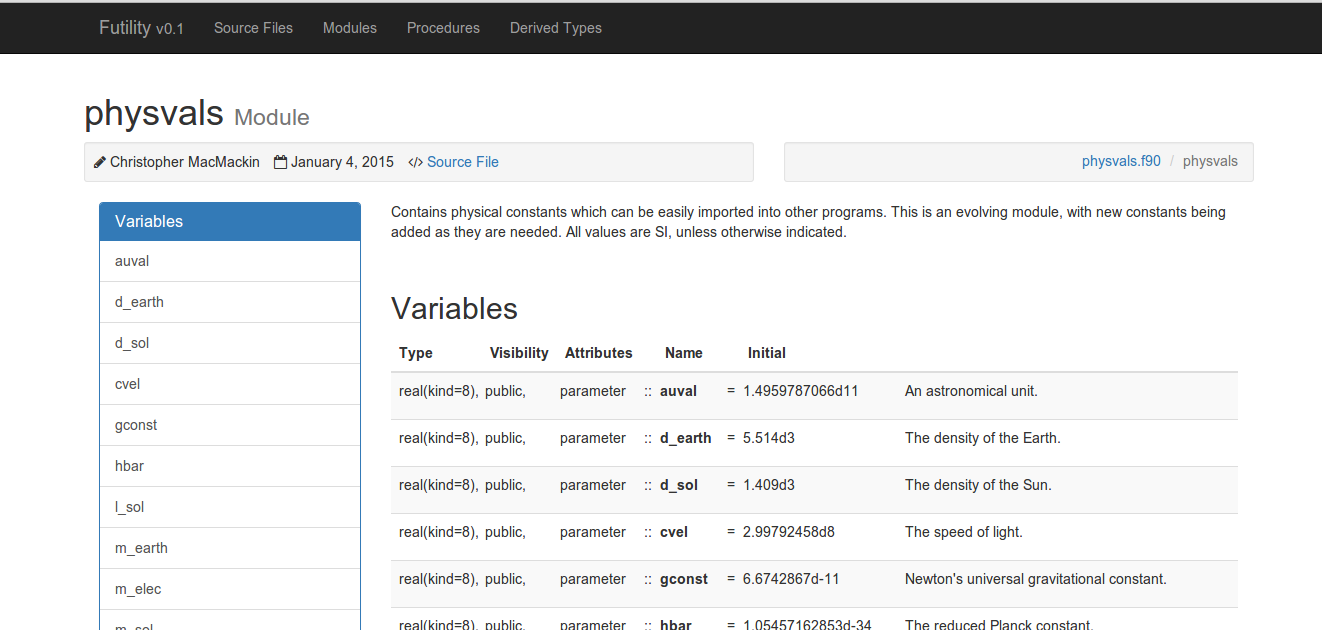
Options
While not nearly as configurable as the likes of Doxygen, FORD’s output can still be customized to some extent by users.
Command-Line Options
The command-line interface is given below:
ford.py [-h] [-d PROJECT_DIRECTORY] [-o OUTPUT_DIR] [-s CSS]
[--exclude EXCLUDE] [-e [EXTENSIONS [EXTENSIONS ...]]]
project_file
- PROJECT_DIRECTORY
- The directory where the source-files are to be found for this project. This must not be a subdirectory of the OUTPUT_DIR (see below).
- OUTPUT_DIR
- The directory where the project output will be placed. Any content already present there will be deleted.
- CSS
- The path to a custom style-sheet which can be used to modify the
appearance of the output.
- EXCLUDE
- A source file which should not be read. If you want to specify more than
one then you will need to do it in the project file.
- EXTENSIONS
- File extensions which will be read by FORD for documentation. (default: f90, f95, f03, f08)
- project_file
- The file containing a description of your project and various settings for FORD.
Settings specified at the command-line will override those specified in the project file.
Project File Options
You can specify various options and information for your project in the meta-data of your project file. Quoting from the Markdown Meta-Data page:
Meta-data consists of a series of keywords and values defined at the beginning of a markdown document like this:
Title: My Document
Summary: A brief description of my document.
Authors: Waylan Limberg
John Doe
Date: October 2, 2007
blank-value:
base_url: http://example.comThis is the first paragraph of the document. The keywords are case-insensitive and may consist of letters, numbers, underscores and dashes and must end with a colon. The values consist of anything following the colon on the line and may even be blank.
If a line is indented by 4 or more spaces, that line is assumed to be an additional line of the value for the previous keyword. A keyword may have as many lines as desired.
The first blank line ends all meta-data for the document. Therefore, the first line of a document must not be blank. All meta-data is stripped from the document prior to any further processing by Markdown.
The options which can be specified in the meta-data are listed below. Defaults are included in the description, if they exist.
- project
- The name of this project. (default: Fortran Project)
- summary
- A summary of the description of your project. If present it will be printed in a “Jumbotron” element at the top of the documentation index page. This will be processed by Markdown before being used.
- project_url
- The URL at which the documentation will be available. If left blank then relative URLs will be used for links. (default: blank, i.e. relative links)
- project_directory
- The directory where the source-files are to be found for this project. This must not be a subdirectory of the output_dir (see below). (default: ./src)
- output_dir
- The directory where the project output will be placed. Any content already present there will be deleted.
- css
- The path to a custom style-sheet which can be used to modify the appearance of the output. (default: ./doc)
- extensions
- File extensions which will be read by FORD for documentation. Each extension must be on its own line. (default: f90, f95, f03, f08)
- exclude
- A source file which should not be read. Each excluded file must be on its own line. Provide only the file name, not the full path.
- display
- How much documentation should be printed. Options are ‘public’, ‘private’, ‘protected’, or any combination of those three. Each choice must be on its own line. (default: ‘public’ and ‘protected’)
- version
- The version name/number of your project.
- year
- The year to display in the copyright notice. (default: the current year)
- project_github
- The URL of the Github repository for this project.
- project_bitbucket
- The URL of the BitBucket repository for this project.
- project_sourceforge
- The Sourceforge repository for this project.
- project_download
- A URL from which to download the source or binaries for this project.
- project_website
- The homepage for this project.
- author
- The name of the person(s) or organization who wrote this project.
- author_description
- A brief description of the author. You could provide biographical details or links to other work, for example. This will be processed by Markdown before being used.
- author_pic
- A picture of or avatar for the author.
- github
- The author’s Github page.
- bitbucket
- The author’s BitBucket page.
- The author’s Facebook profile.
- The author’s Twitter.
- google_plus
- The author’s Google+
- The author’s LinkedIn profile.
- The author’s email address.
- website
- The author’s website.
Meta-Data in Documentation
When documenting your source files you can provide meta-data at the top of an item’s documentation. There can not be any other documentation before it; not even a blank line of documentation. This will work
! Good
type :: cat
!! author: A Fortran Programmer
!! version: v0.2
!!
!! This data-type represents a cat.
but this won’t
! Bad
type :: cat
!!
!! author: A Fortran programmer
!! version: v0.2
!!
!! This data-type represents a cat.
The meta-data will be displayed for procedures, derived types, files, programs, modules, type-bound procedures, and interfaces. It may be displayed in more cases in future. Recognized types of meta-data are:
- author
- The author of this part of the code
- date
- The date that this part of the code was written (or that the documentation was written; whichever makes more sense to you).
- license
- The license for this part of your code. If you want to provide a link then it will have to be in HTML, as it won’t be processed by Markdown.
- version
- The version number (or name) of this part of the code.
- category
- A category for this part of the code. Currently this is fairly useless, just being printed in the documentation. In future, FORD may provide lists of things in each category.
- summary
- A brief description of this part of the code. If not specified then FORD will use the first paragraph of the body of your documentation.
- deprecated
- If this is present and not “False“ then a label saying “Deprecated” will be placed in the documentation.
ToDo
This software is still extremely young and much remains to be done. Various things which I’d like to do at some point include:
- Support some of the old Fortran 77 ways of doing things, as these are often still used. This includes PARAMETER statements and EXTERNAL statements. Support for fixed-form code is less of a priority.
- Add the ability to produce dependency diagrams and inheritance diagrams for modules and types, respectively.
- Make more options configurable from the command-line.
- Integrate the Pelican MathJax plugin.
- Add MathJax support. Priority Task
- Add a search feature.
- Test on some more code, including that of other people, who may have different coding styles.
- Add the ability to identify function calls and use this to work out call-trees (subroutine calls are already captured, although not yet used in any of the output).
- Add the option for users to specify a Creative Commons license for their documentation, which will be inserted into the page footer.
- Make it possible to override the display options within a particular part of the code and/or for an individual item within the code.
- Provide an option to force all (non-string) text which is captured to be lower case.
- Add the ability to recognize the use of intrinsic modules
- Add the ability to allow for
onlystatements when loading modules and for renaming module procedures when loading them. - Improve the sidebar for source files so that it will link to the items that it lists.
- Allow the user to provide a favicon.
- Provide a directory in which the user can place any images and/or other media they want available.
- Use summaries of the description in some places.
- Improve the way procedures are handled as arguments. In particular, allow any abstract interface which was used as a template to be visible somehow.
Things which ideally I would do, but are not currently on the radar include:
- Add the ability for people to customize appearance of the output more (this would require drastic changes to the template system).
- Support fixed-form Fortran (doable, but low priority).
- Add the ability to identify type-bound procedure calls and use these to construct call-trees. This would be extremely difficult, as it would require keeping track of names and types of variables throughout the code.
Approach
The basic algorithm for generating the documentation is as follows:
- Get instructions from user. These are to be passes as command-line arguments and meta-data within the project file.
- Parse each file which is to be documented.
- Create a file object. This will contain any documentation meant for the file as a whole and a list of any file contents.
- Create module, subroutine, function, and/or program objects for each of these structures within the file. Each of these objects will also store comments, contents, and parameters.
- Continue to recurse into these structures, adding interface, type, variable, subroutine and function objects as necessary.
- Perform further analysis on the parsed code, correlating anything defined in one place but used in another. This will be used to generate hyperlinks when producing the documentation.
- Convert comments into HTML. Assume that they have been written in Markdown. Also make sure to process LaTeX (not yet implemented).
- Produce the documentation. This will be done using Jinja2 templates.
comments powered by Disqus
